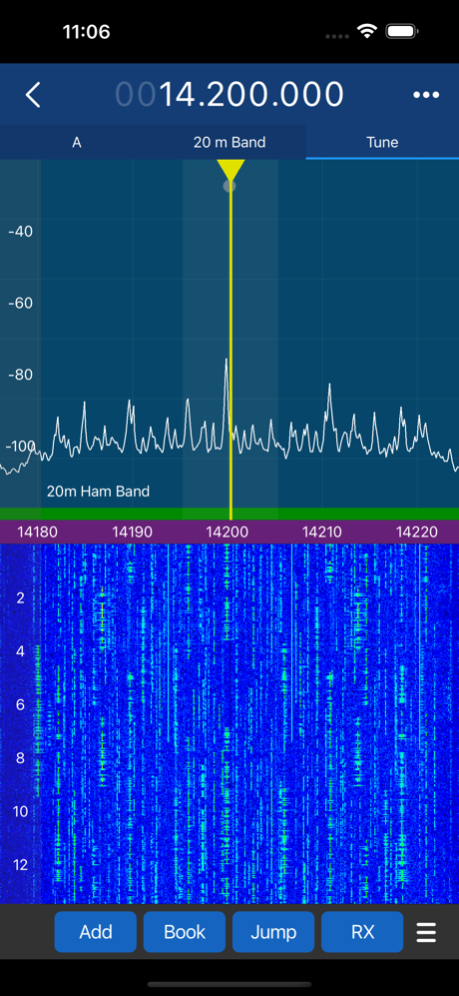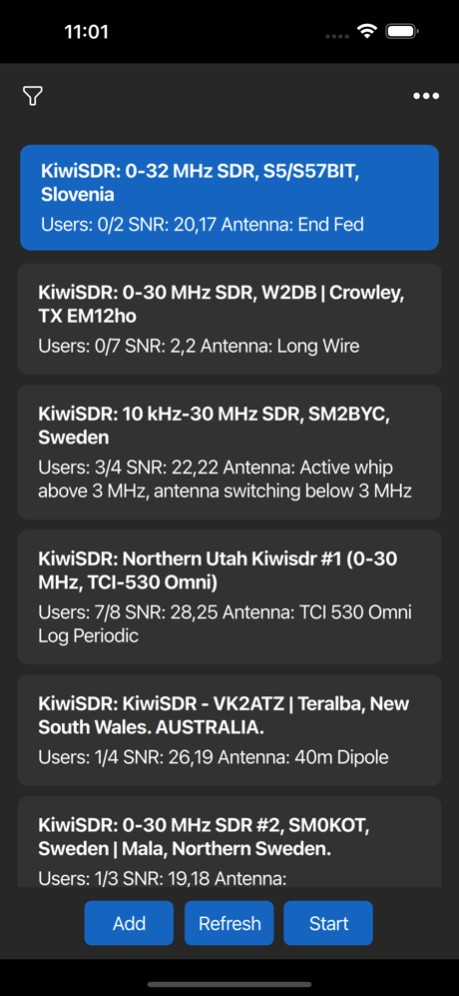MagicSDR 23.11
Continue to app
Paid Version
Publisher Description
MagicSDR makes it possible to interactively explore RF spectrum using panadapter and waterfall visualization, demodulate and play AM, SSB, CW, NFM, WFM signals, collect frequencies. Built on the principle of plug-in architecture, MagicSDR - powerful and flexible next-generation SDR (software-defined radio) application. Typical applications are dx-ing, ham radio, radio astronomy, and spectrum analysis. Explore the spectrum everywhere!
MagicSDR provides access to more than six hundred servers around the world, with which you can listen to the radio shortwave bands. This does not require special equipment.
Support servers and protocols:
- KiwiSDR
- RTL-TCP
- MagicLink
- Airspy network
- Hermes-Lite
- HiQSDR
Main features:
- Wide band spectrum view
- AM/SSB/CW/NFM/WFM demodulator
- Screen gestures
- Frequency bookmarks
- Band plan
- Shortwave Guide (EiBi database)
- Noise treshold squelch
- Audio over UDP for external data decoders
Feedback and bug reports are always welcome.
Nov 9, 2023
Version 23.11
- Added background play
- Fixed sound in headphones
About MagicSDR
MagicSDR is a paid app for iOS published in the System Maintenance list of apps, part of System Utilities.
The company that develops MagicSDR is Vladyslav Haliuk. The latest version released by its developer is 23.11.
To install MagicSDR on your iOS device, just click the green Continue To App button above to start the installation process. The app is listed on our website since 2023-11-09 and was downloaded 5 times. We have already checked if the download link is safe, however for your own protection we recommend that you scan the downloaded app with your antivirus. Your antivirus may detect the MagicSDR as malware if the download link is broken.
How to install MagicSDR on your iOS device:
- Click on the Continue To App button on our website. This will redirect you to the App Store.
- Once the MagicSDR is shown in the iTunes listing of your iOS device, you can start its download and installation. Tap on the GET button to the right of the app to start downloading it.
- If you are not logged-in the iOS appstore app, you'll be prompted for your your Apple ID and/or password.
- After MagicSDR is downloaded, you'll see an INSTALL button to the right. Tap on it to start the actual installation of the iOS app.
- Once installation is finished you can tap on the OPEN button to start it. Its icon will also be added to your device home screen.